

DVSStationIP
Integrated MPEG Transport Stream
Player, Recorder, Editor & Analyzer
Application software
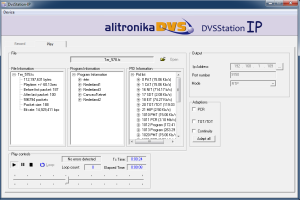
 |
 |

|
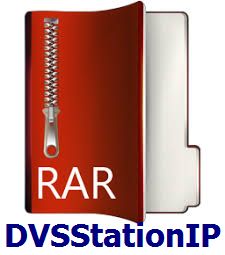
|

|

|
 |
 |
Standard Features:
![]() High performance MPEG Transport Stream Player, Recorder and Analyser supporting all Alitronika’s devices.
High performance MPEG Transport Stream Player, Recorder and Analyser supporting all Alitronika’s devices.
![]() Automatically obtains the bitrate from the PCR during Recordingand Playing.
Automatically obtains the bitrate from the PCR during Recordingand Playing.
![]() Accurate estimation of bitrate when there is none in the PCR.
Accurate estimation of bitrate when there is none in the PCR.
![]() Unlimited numbers of play loops.
Unlimited numbers of play loops.
![]() Automatic correction of PCR/PTS/DTS and continuity counter.
Automatic correction of PCR/PTS/DTS and continuity counter.
![]() Integrated file information, (P)SI viewer.
Integrated file information, (P)SI viewer.
![]() Supports Time stamping using hardware only.
Supports Time stamping using hardware only.
![]() Multiple application can be run simultaneously on the same PC for playing/recording of multiple Streams.
Multiple application can be run simultaneously on the same PC for playing/recording of multiple Streams.
![]() Support DVB-T/T2/H/S/S2/C/C2 and ATSC Modulator & Demodulator settings.
Support DVB-T/T2/H/S/S2/C/C2 and ATSC Modulator & Demodulator settings.
![]() Support RF Frequency Sweep and power level Fadding of modulator's RF output.
Support RF Frequency Sweep and power level Fadding of modulator's RF output.
Application:
Targeted for Digital Video Professionals, Sophisticated End Users and OEMs
DVSStationIP is all you need to turn an ordinary PC or Laptop into a powerful machine such as:
![]() Development Tools.
Development Tools.
![]() DVB-ASI to IP Gateway.
DVB-ASI to IP Gateway.
![]() Universal Interface for Digital Video or MPEG-II Transport Stream Recording, Playing and Processing.
Universal Interface for Digital Video or MPEG-II Transport Stream Recording, Playing and Processing.
![]() Video on Demand Server.
Video on Demand Server.
![]() Software Based MPEGII Encoders and Decoders.
Software Based MPEGII Encoders and Decoders.
![]() Studio to Transmitter Links.
Studio to Transmitter Links.
![]() ENG (Electronic News Gathering) – Stream content to and from remote locations.
ENG (Electronic News Gathering) – Stream content to and from remote locations.
 |
 |
Application Software:
DVSStation3/4/IP: Alitronika devices are supported by DVSStation3/DVSStation4 or DVSStationIP, Alitronika's FREE Transport Stream Player, Recorder, Analyser and converter application software. Please refer to the specification and User Manual of these applications for more information. Even better please download them from our website and try them out. They works in DEMO mode without any Alitronika devices.Using the"Discover" function of DVSStationIP, the device is located
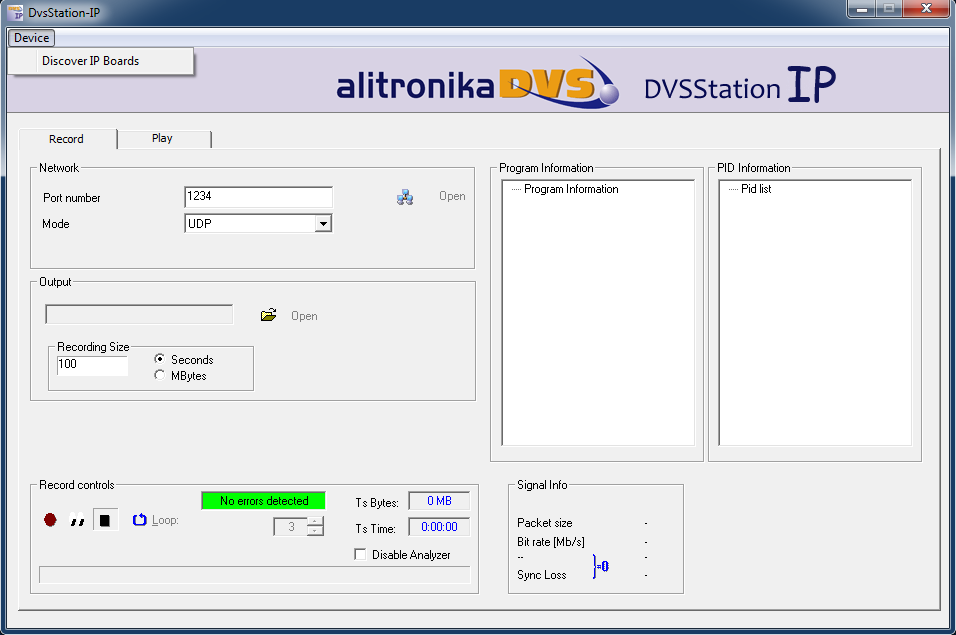
3 options, "Update", "Settings" & "Reset to Factory Default"
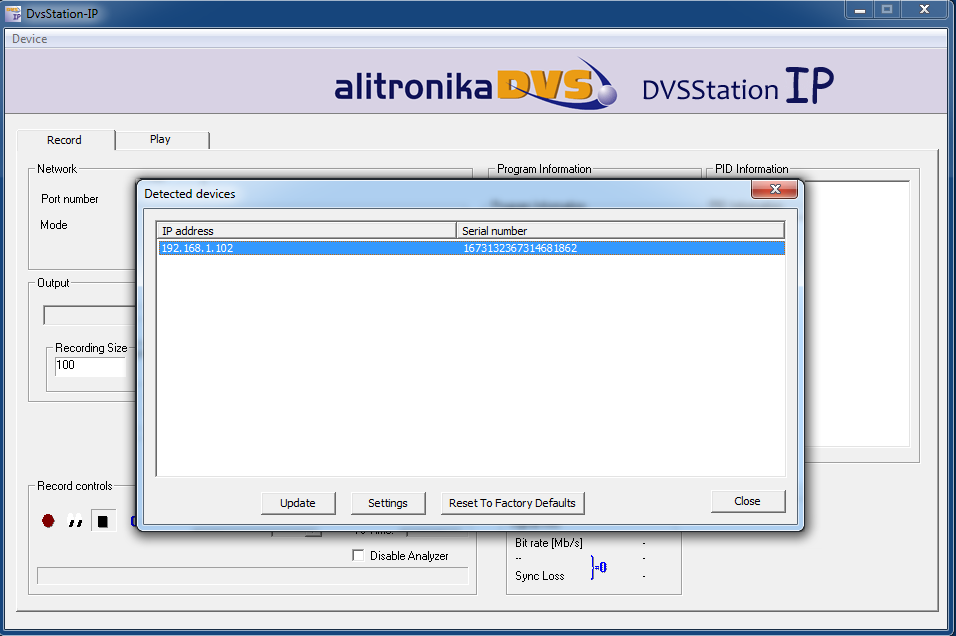
Settings opens the Web application Main Screen. Reset to Factory Default resets all the STORED parameters, including the Password and Update uploads the lastest version of the Firmware.
Updating the device's Firmware takes a few seconds
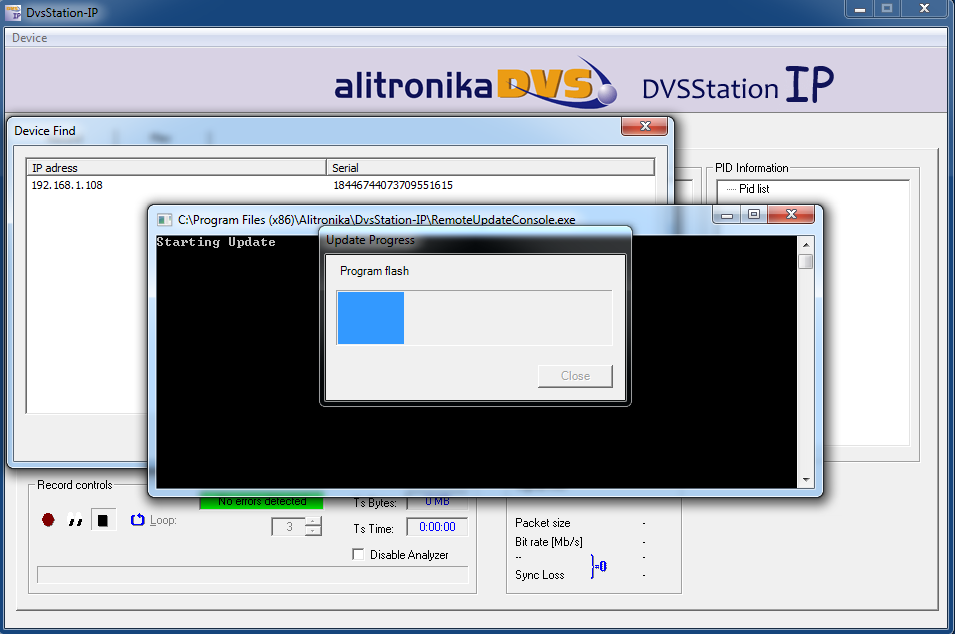
Play Screen - Select the device's IP address & send Transport Streams to it
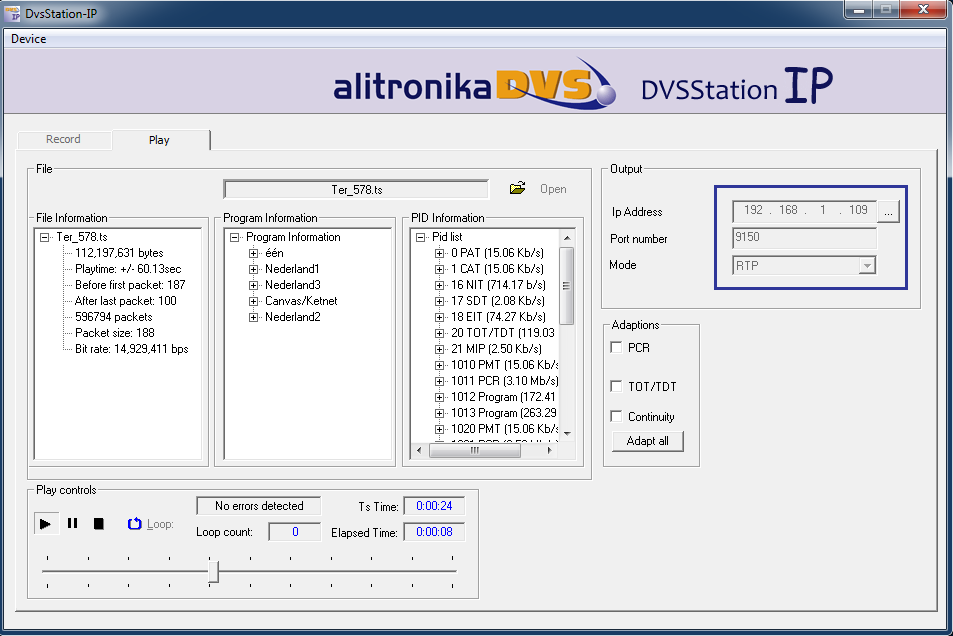
Record Screen - Or Receive & Record Transport Streams from it
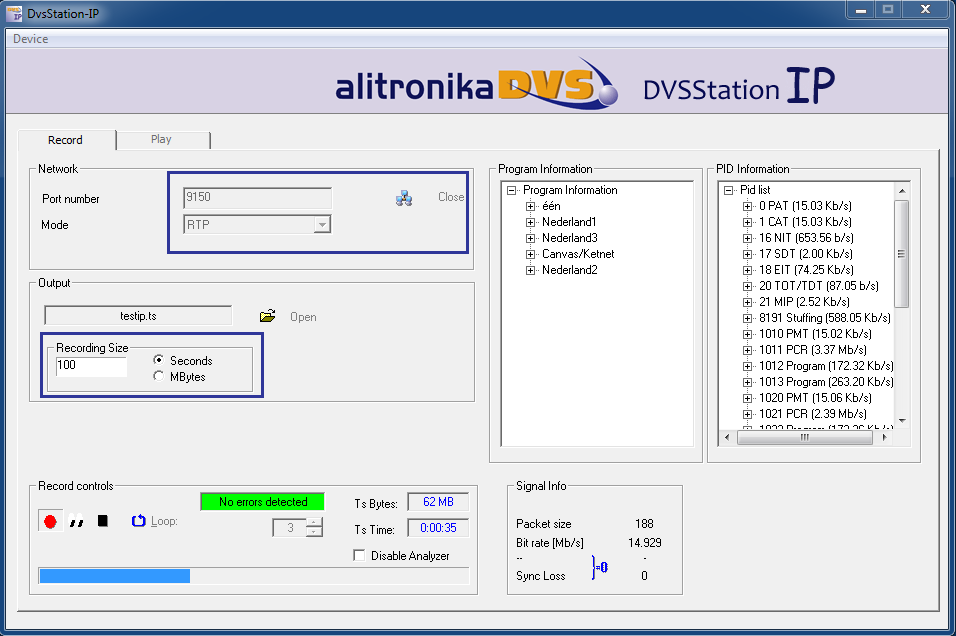
In order to enter the Web application loging is needed
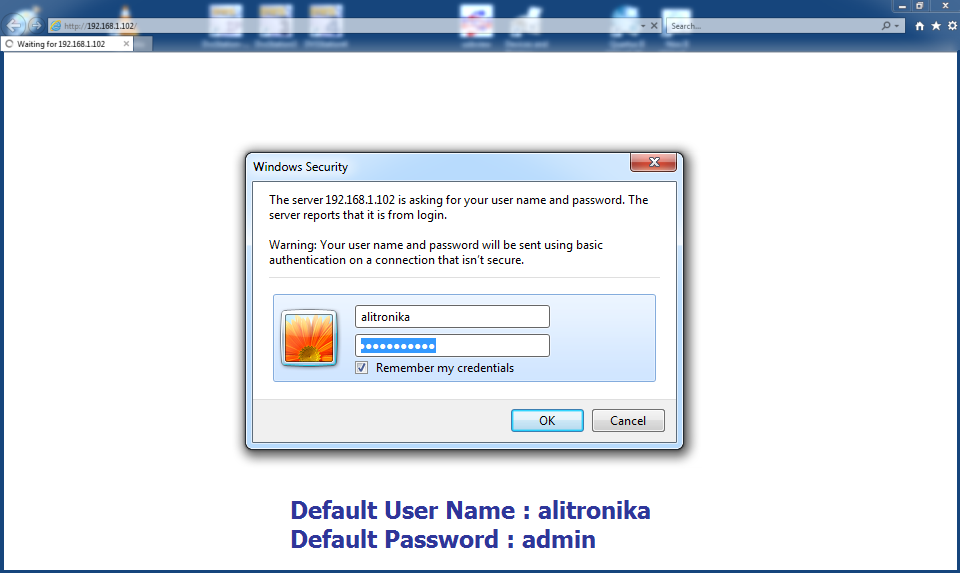
The AT240IP Web application Main Screen
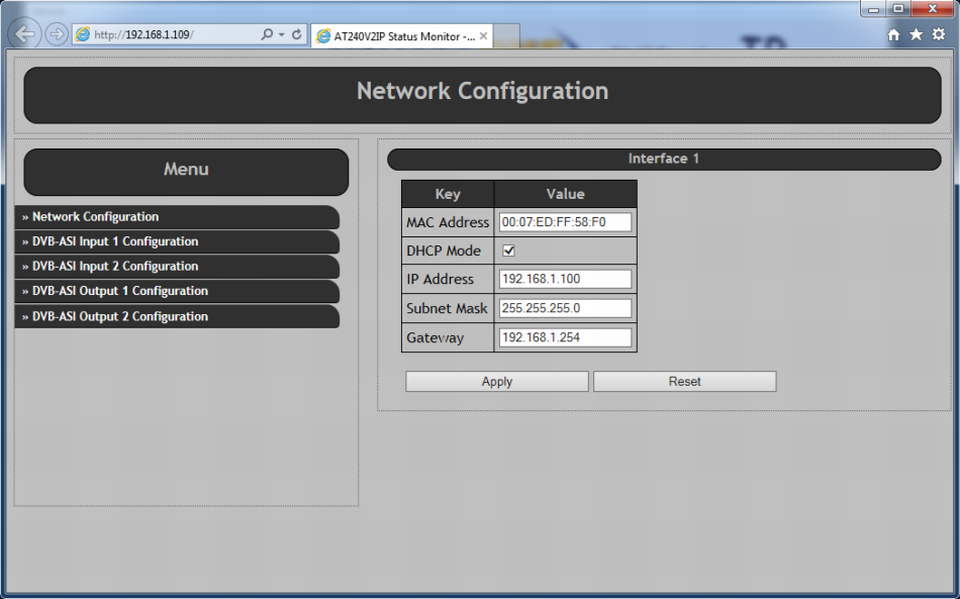
DVB-ASI Input Settings
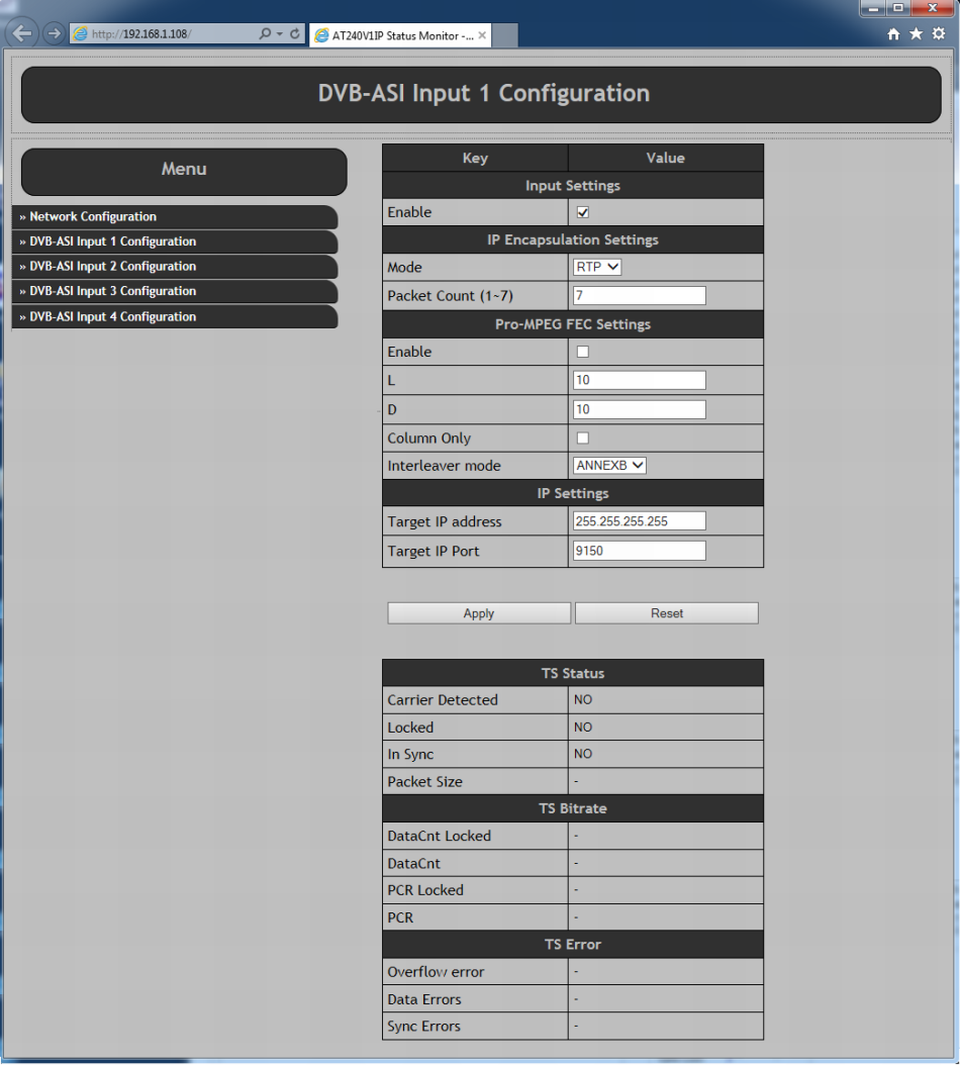
DVB-ASI Output Settings
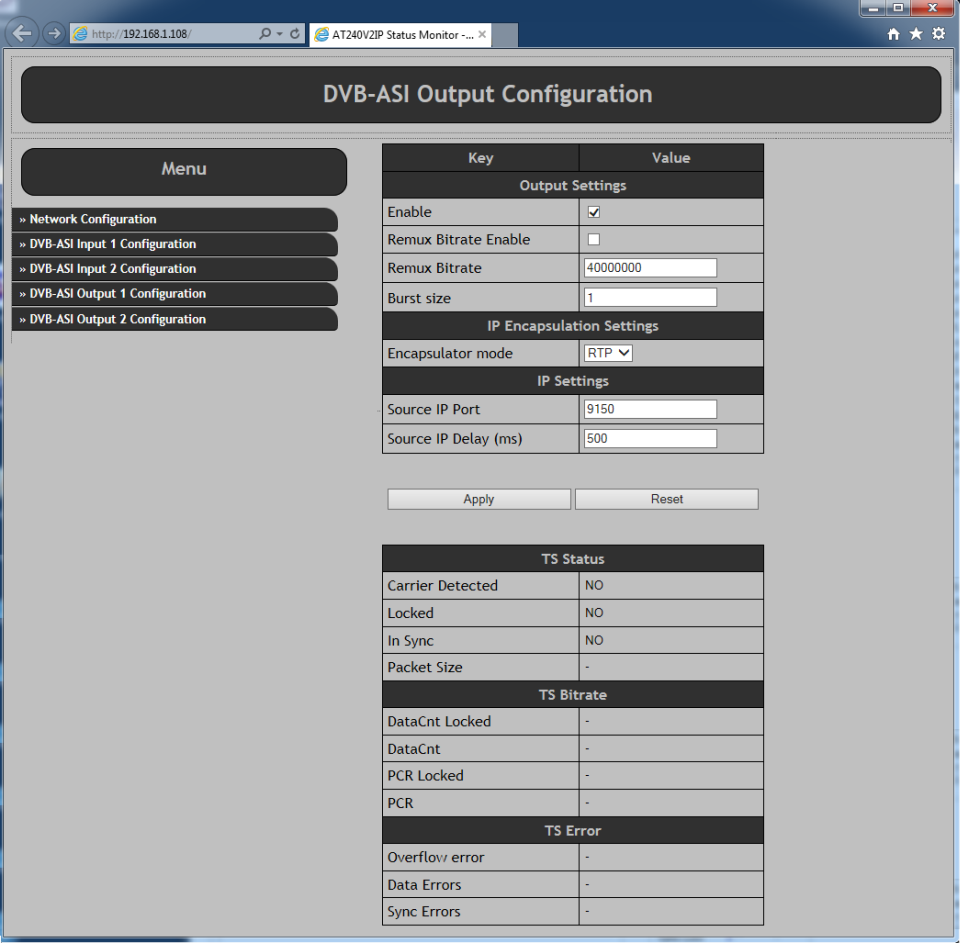

 |
 |



 |
 |