

AT240IP
TS over IP
MPEG2 TS Player, Recorder & Converter
4 independent DVB-ASI Inputs / Outputs
DVB-IP Transmitter & Receiver
Tunnelling of DVB-ASI signals over:
LAN, WAN or Internet
Pro-MPEG Code Of Practice #3(COP3) FEC



|
 |
 |

|
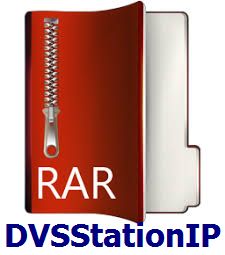
|

|

|
 |
 |
Standard Features:
![]() Full Duplex DVB-ASI Player/Recorder & DVB-ASI to IP & IP to DVB-ASI Converter.
Full Duplex DVB-ASI Player/Recorder & DVB-ASI to IP & IP to DVB-ASI Converter.
![]() Converts HD and SD MPEG-2 or H.264/MPEG-4 AVC transport streams from DVB-ASI to IP in real time.
Converts HD and SD MPEG-2 or H.264/MPEG-4 AVC transport streams from DVB-ASI to IP in real time.
![]() Receives HD and SD MPEG-2 or H.264/ MPEG-4 AVC transport streams over Ethernet-based Internet Protocol (IP) networks and converts them to DVB-ASI.
Receives HD and SD MPEG-2 or H.264/ MPEG-4 AVC transport streams over Ethernet-based Internet Protocol (IP) networks and converts them to DVB-ASI.
![]() Web based Software as well as DVSStationIP Free IP TS Recorder & Player Application.
Web based Software as well as DVSStationIP Free IP TS Recorder & Player Application.
![]() Supports DVB According to Standard A1010 Rev1 and EN50083.
Supports DVB According to Standard A1010 Rev1 and EN50083.
![]() Supports 188 & 204 byte or Arbitrary Packet Sizes.
Supports 188 & 204 byte or Arbitrary Packet Sizes.
![]() Remote Web-based configuration management and remote firmware upgrade.
Remote Web-based configuration management and remote firmware upgrade.
![]() Saved configuration setting. No re-configuration needed after system reboot.
Saved configuration setting. No re-configuration needed after system reboot.
![]() An alternative to dedicated satellite links – connects digital video equipment to computer networks.
An alternative to dedicated satellite links – connects digital video equipment to computer networks.
IP
![]() Encapsulation of the TS data for Ethernet uses IP and the User Datagram Protocol (UDP), with Real-time Transport Protocol (RTP) encapsulation and COP3 FEC.
Encapsulation of the TS data for Ethernet uses IP and the User Datagram Protocol (UDP), with Real-time Transport Protocol (RTP) encapsulation and COP3 FEC.
![]() Dedicated hardware performs the encapsulation, which maximizes the throughput and latency.
Dedicated hardware performs the encapsulation, which maximizes the throughput and latency.
![]() The device can accept traffic from Ethernet network and recover TS data.
The device can accept traffic from Ethernet network and recover TS data.
![]() For RTP encapsulated data, the device incorporates buffer to absorb network jitter and correct for packet reordering and packet duplication.
For RTP encapsulated data, the device incorporates buffer to absorb network jitter and correct for packet reordering and packet duplication.
![]() COP3 FEC-based lost packet recovery is available.
COP3 FEC-based lost packet recovery is available.
![]() For multiple TS interfaces, the AT60IP, individually maps each one to a specific UDP/IP socket (a combination of IP address and UDP port).
For multiple TS interfaces, the AT60IP, individually maps each one to a specific UDP/IP socket (a combination of IP address and UDP port).
![]() All other encapsulation parameters can also be individually configured per TS.
All other encapsulation parameters can also be individually configured per TS.
Input & Output
![]() IP Maximum rate of up to 214 Mbps per ASI channel.
IP Maximum rate of up to 214 Mbps per ASI channel.
![]() Network jitter correction.
Network jitter correction.
![]() Supports constant bit rate ASI output.
Supports constant bit rate ASI output.
![]() IP address assignment from DHCP server and static IP address.
IP address assignment from DHCP server and static IP address.
![]() IP address also configurable through the web interface.
IP address also configurable through the web interface.
![]() Configuration for Time To Live (TTL) for Multicast.
Configuration for Time To Live (TTL) for Multicast.
Input
![]() Automatic Cable Equalization of up to 350m.
Automatic Cable Equalization of up to 350m.
![]() Supports True or Inverted ASI signals.
Supports True or Inverted ASI signals.
![]() Carrier and Lock Detection.
Carrier and Lock Detection.
![]() Sync, Error & Code Violation Detection.
Sync, Error & Code Violation Detection.
![]() Supports both multi-program TS (MPTS) and single-program TS (SPTS)data.
Supports both multi-program TS (MPTS) and single-program TS (SPTS)data.
Output
![]() PCR, continuity counter correction.
PCR, continuity counter correction.
![]() Packet time and date correction.
Packet time and date correction.
Block Diagram:

AT240IP the Key to the Cloud
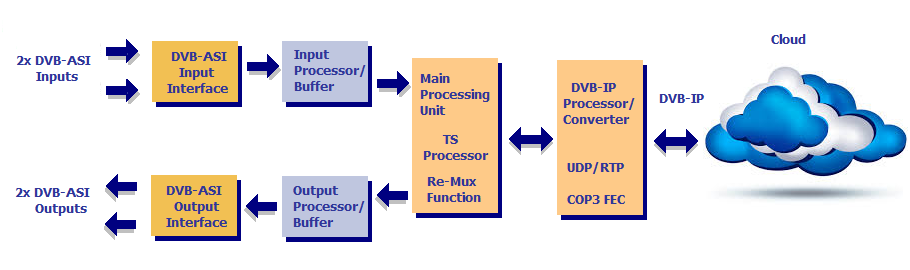
AT240IP => 2x DVB-ASI inputs & 2x DVB-ASI Outputs
Connections:

Application:
Targeted for Digital Video Professionals, Sophisticated End Users and OEMs
the AT240IP is an ideal solution for a number of applications such as:
![]() Development Tools.
Development Tools.
![]() DVB-ASI to IP Gateway.
DVB-ASI to IP Gateway.
![]() Universal Interface for Digital Video or MPEG-II Transport Stream Recording, Playing and Processing.
Universal Interface for Digital Video or MPEG-II Transport Stream Recording, Playing and Processing.
![]() Video on Demand Server.
Video on Demand Server.
![]() Software Based MPEGII Encoders and Decoders.
Software Based MPEGII Encoders and Decoders.
![]() Studio to Transmitter Links.
Studio to Transmitter Links.
![]() ENG (Electronic News Gathering) – Stream content to and from remote locations.
ENG (Electronic News Gathering) – Stream content to and from remote locations.
Specification:
![]() PROTOCOL SUPPORT:
PROTOCOL SUPPORT:
![]() DVB-IP:
DVB-IP:
![]() Ethernet encapsulation: IEEE 802.2 SNAP, Eth.
Ethernet encapsulation: IEEE 802.2 SNAP, Eth.
![]() Encapsulation: UDP or RTP
Encapsulation: UDP or RTP
![]() IP support: IPv4
IP support: IPv4
![]() IP-address assignment: DHCP,link local or static
IP-address assignment: DHCP,link local or static
![]() Multicast support: IGMPv2
Multicast support: IGMPv2
![]() Date Rate: 100/1000
Date Rate: 100/1000
![]() GigE port Physical layer: IEEE 802.3a
GigE port Physical layer: IEEE 802.3a
![]() GigE port Connector: RJ-45 with LEDs
GigE port Connector: RJ-45 with LEDs
![]() FEC: Pro-MPEG Code Of Practice #3(COP3)
FEC: Pro-MPEG Code Of Practice #3(COP3)
![]() TSoIP to ASI latency: Less than 1ms
TSoIP to ASI latency: Less than 1ms
![]() Jitter tolerance range: 1 .. 500ms
Jitter tolerance range: 1 .. 500ms
![]() DVB-ASI:
DVB-ASI:
![]() DVB-ASI port Physical layer: EN50083-9
DVB-ASI port Physical layer: EN50083-9
![]() DVB-ASI Connector: 75 Ohms Mini BNC.
DVB-ASI Connector: 75 Ohms Mini BNC.
![]() Input Return Loss: >15 dB.
Input Return Loss: >15 dB.
![]() Input Signal level: 800 mV +/- 10%
Input Signal level: 800 mV +/- 10%
![]() Output Signal level: 1.0Vp-p nominal.
Output Signal level: 1.0Vp-p nominal.
![]() DVB-ASI Input/Output Bit Rate: 0 to 214 Mbit/s.
DVB-ASI Input/Output Bit Rate: 0 to 214 Mbit/s.
![]() DVB-ASI Output Clock: 270 MHz.
DVB-ASI Output Clock: 270 MHz.

 |
 |
Application Software:
DVSStation3/4/IP: Alitronika devices are supported by DVSStation3/DVSStation4 or DVSStationIP, Alitronika's FREE Transport Stream Player, Recorder, Analyser and converter application software. Please refer to the specification and User Manual of these applications for more information. Even better please download them from our website and try them out. They works in DEMO mode without any Alitronika devices.Using the"Discover" function of DVSStationIP, the device is located
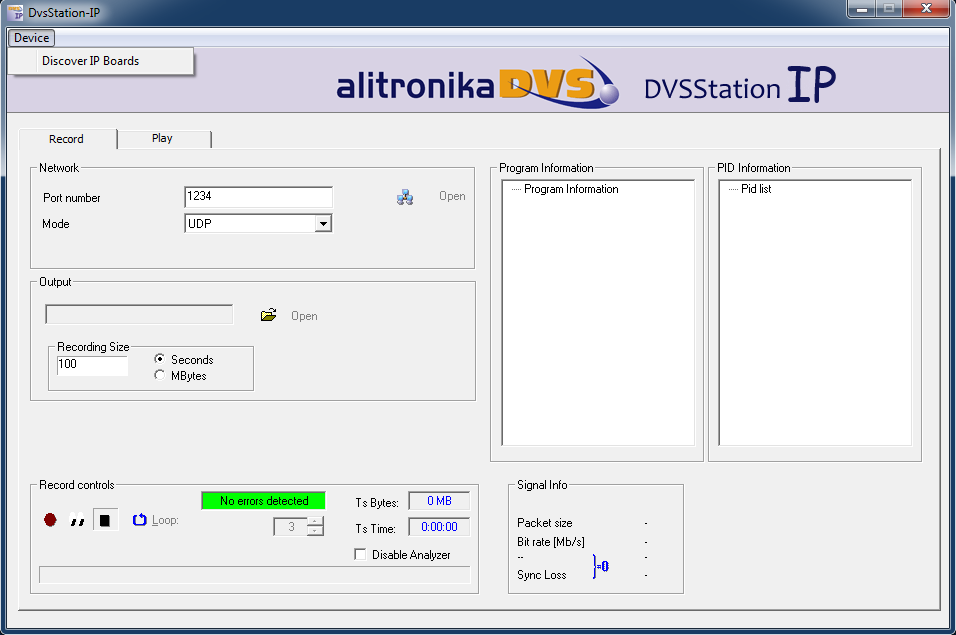
3 options, "Update", "Settings" & "Reset to Factory Default"
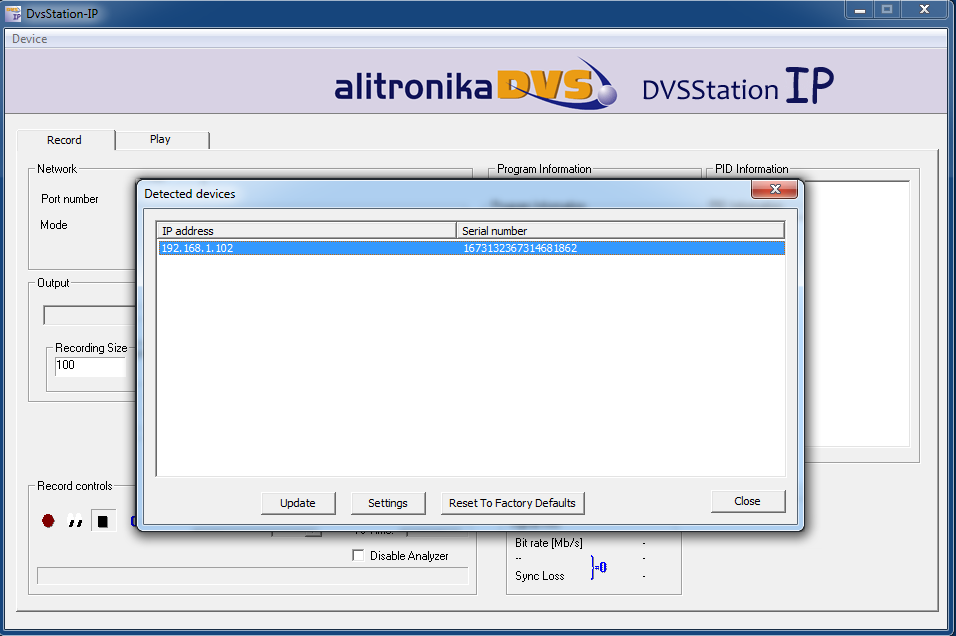
Settings opens the Web application Main Screen. Reset to Factory Default resets all the STORED parameters, including the Password and Update uploads the lastest version of the Firmware.
Updating the device's Firmware takes a few seconds
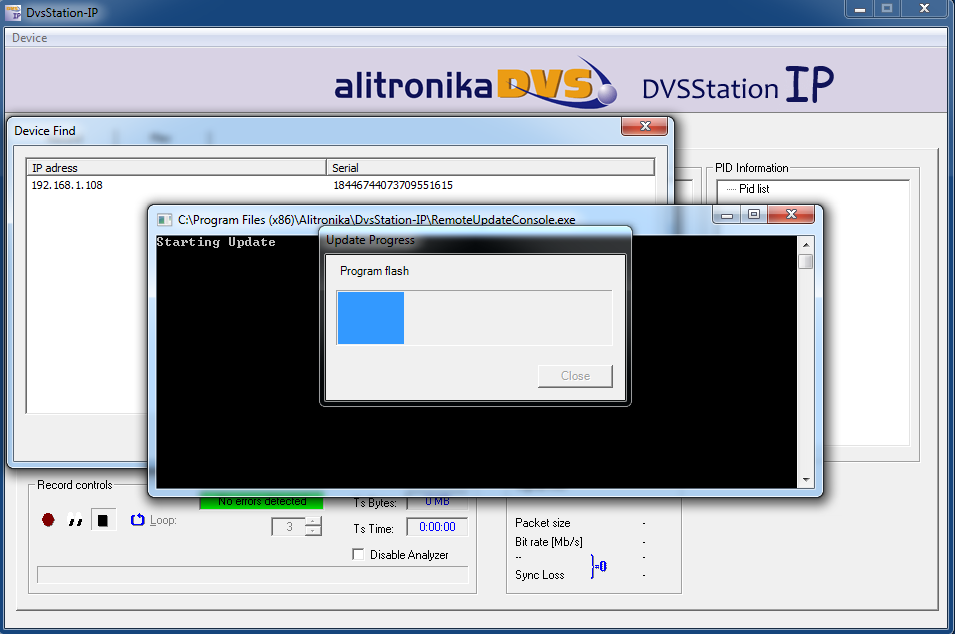
Play Screen - Select the device's IP address & send Transport Streams to it
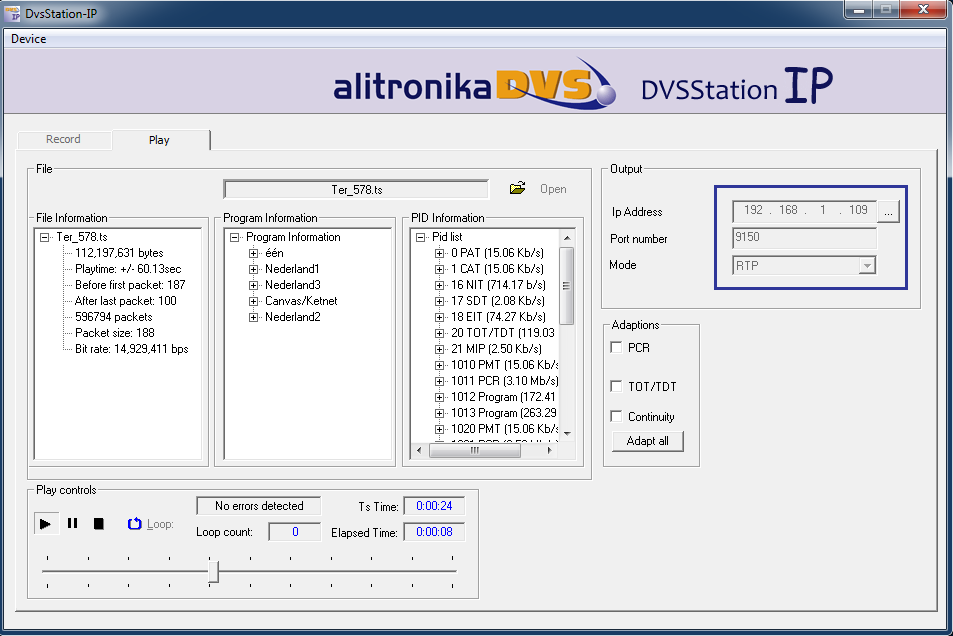
Record Screen - Or Receive & Record Transport Streams from it
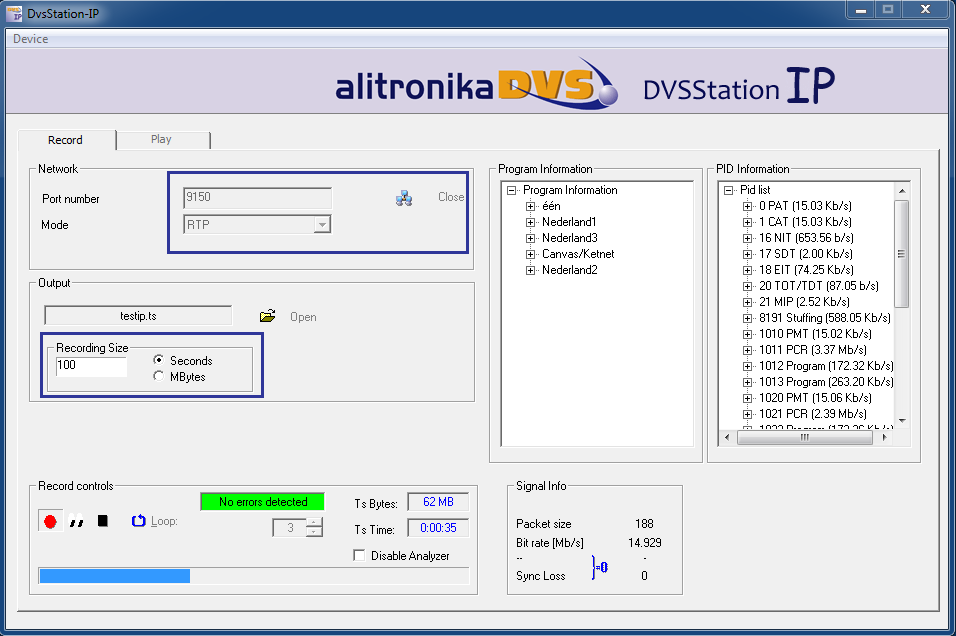
In order to enter the Web application loging is needed
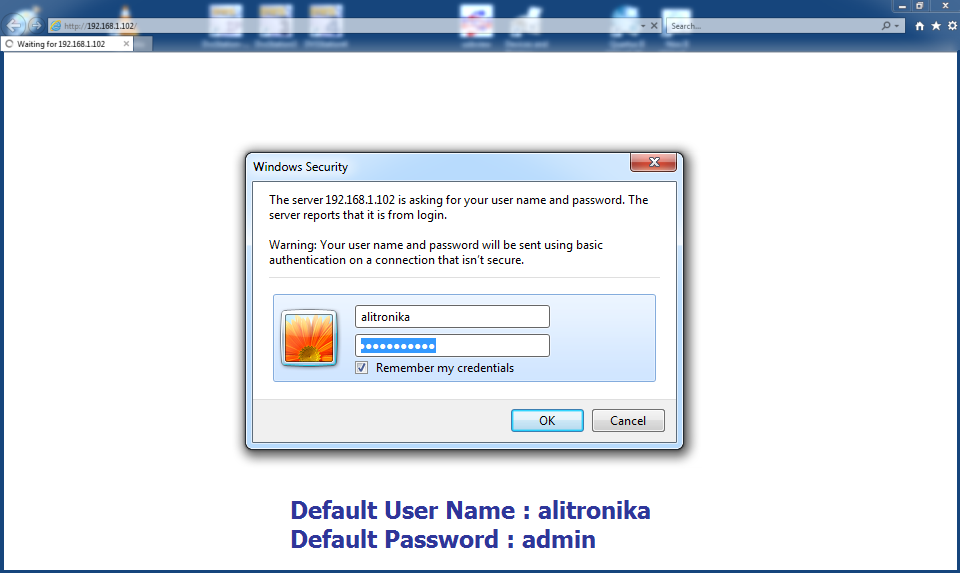
The AT240IP Web application Main Screen
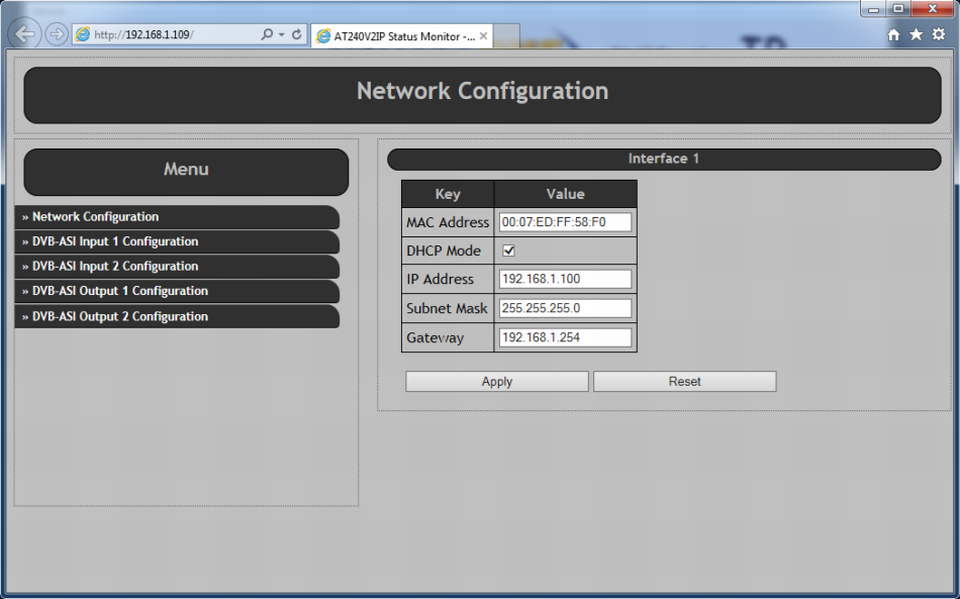
DVB-ASI Input Settings
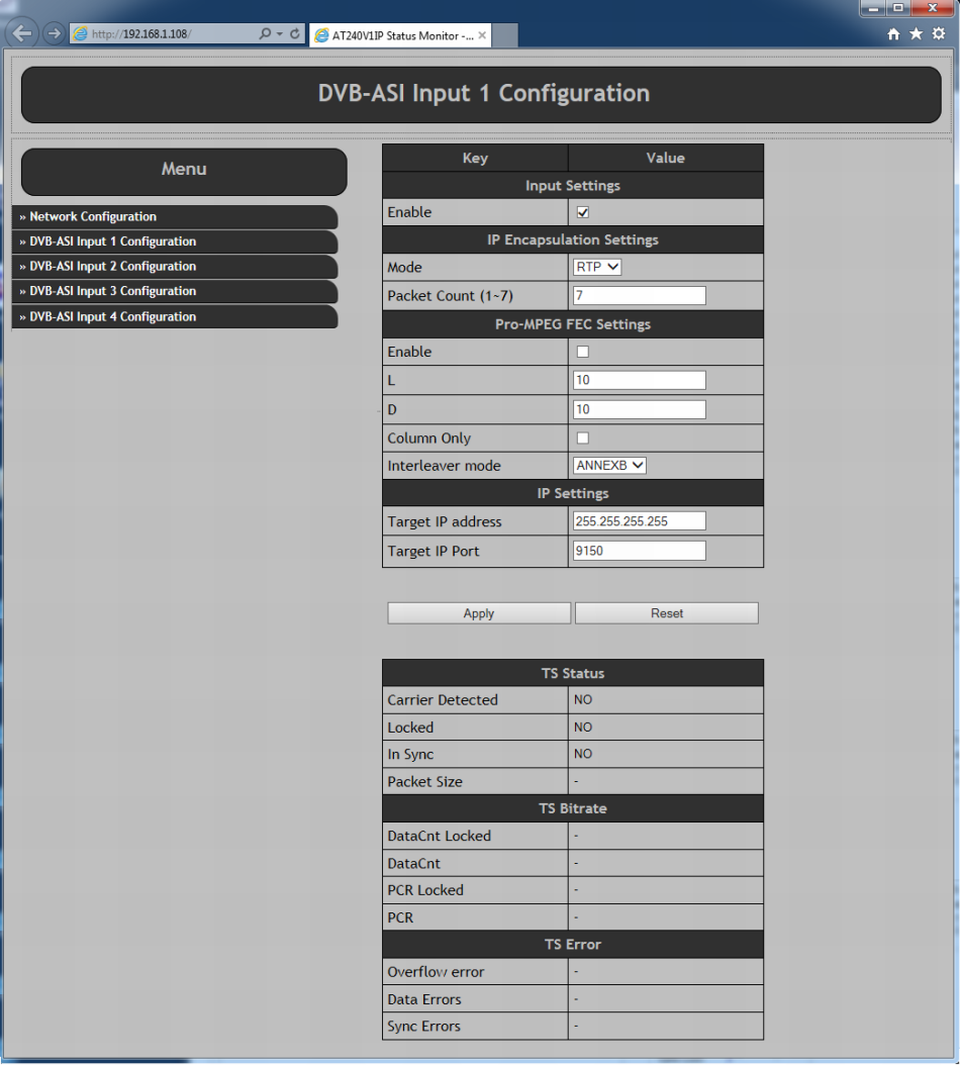
DVB-ASI Output Settings
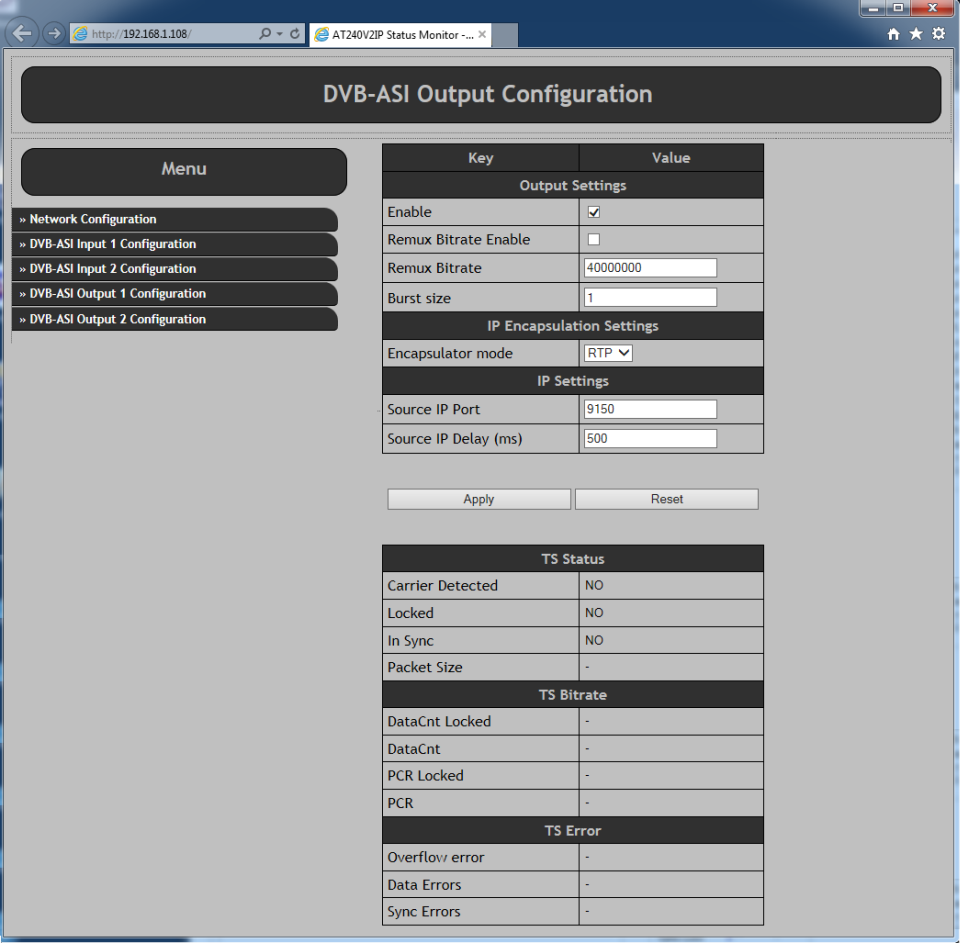

 |
 |
Photo Gallery:
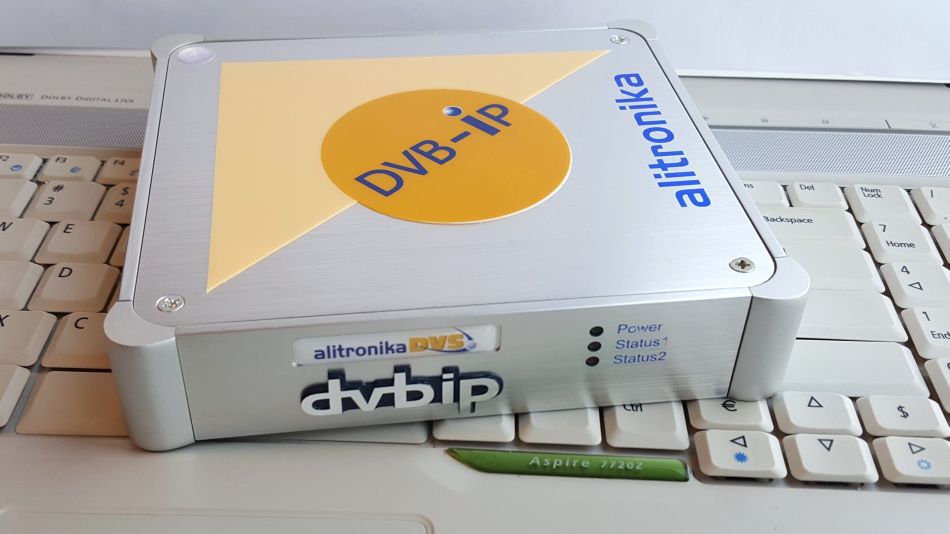

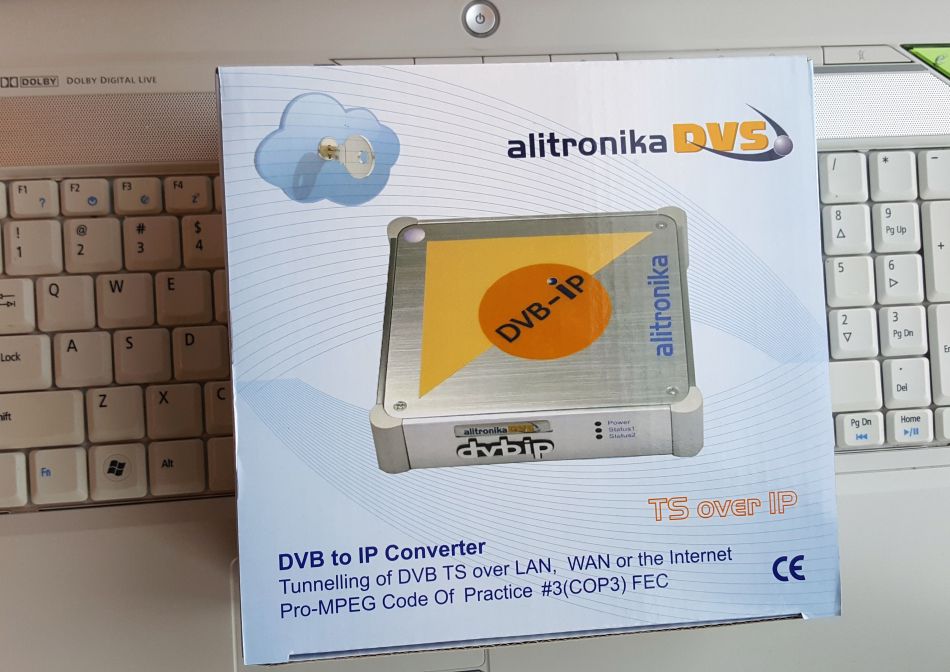



DVB IP Products


 |
 |



 |
 |